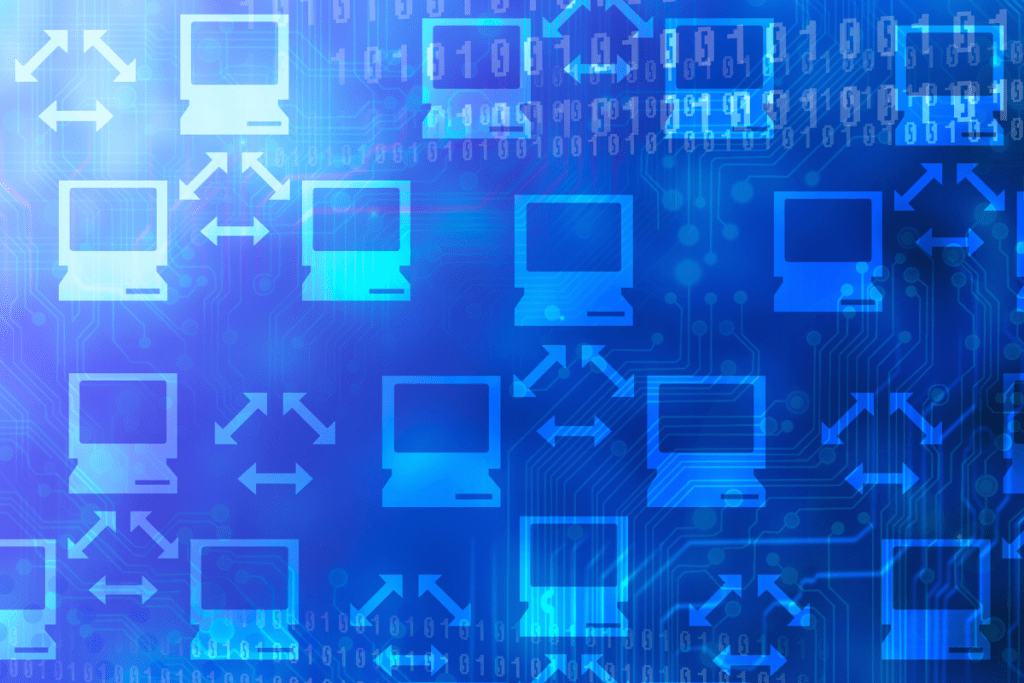
In today’s fast-paced digital environment, managing devices efficiently is crucial for organizations of all sizes. Windows Autopilot is redefining how businesses in Philadelphia and beyond deploy and manage devices, making the process more seamless, secure, and scalable. Whether you’re an IT administrator or a business leader, Autopilot offers a solution that reduces manual effort, enhances productivity, and ensures a smooth user experience. Let’s explore what makes Windows Autopilot a game changer.
What Is Windows Autopilot?
Windows Autopilot is a cloud-based solution designed to simplify the deployment and management of Windows devices. As part of the Microsoft Intune ecosystem, it eliminates the need for traditional imaging processes by allowing devices to configure themselves directly from the cloud.
With Autopilot, IT teams can preconfigure devices before they even reach the end user. From personalized settings and software installations to security configurations, Autopilot ensures that every device is ready to go right out of the box.
Key Features of Windows Autopilot
Here are the standout features that make Windows Autopilot indispensable:
Zero-Touch Deployment
Autopilot enables IT administrators to ship devices directly to employees without prior setup. Once powered on and connected to the internet, devices automatically enroll and configure based on organizational policies.
Personalized Out-of-the-Box Experience (OOBE)
Autopilot delivers a tailored experience for users. Employees can log in with their work credentials, and their devices will be configured with the necessary apps, settings, and security features.
Integration with Azure Active Directory (AAD)
Seamless integration with AAD ensures that devices are automatically joined to the organization’s domain, streamlining identity management.
Consistency Across Devices
Autopilot ensures that all devices meet organizational standards. Whether deploying to a single office or a global workforce, IT teams can maintain consistency in setup and security.
Self-Healing Capabilities
When combined with Microsoft Intune, Autopilot allows devices to automatically reinstall applications or settings if they are removed, ensuring compliance and reducing downtime.
Benefits of Windows Autopilot
These features translate into significant benefits for IT teams and organizations alike:
Reduced IT Workload
Traditional device provisioning often involves manual imaging, which can be time-consuming and error prone. Autopilot automates the process, freeing up IT teams to focus on more strategic initiatives.
Scalability
Whether you’re deploying ten devices or ten thousand, Autopilot’s cloud-based model scales effortlessly to meet organizational needs.
Enhanced Security
Autopilot ensures that devices are configured with up-to-date security policies from the start, reducing vulnerabilities and ensuring compliance with organizational standards.
Cost Savings
By eliminating the need for imaging infrastructure and reducing IT hours spent on deployment, organizations can save significant costs.
Improved User Experience
Employees receive a ready-to-use device with minimal downtime, enhancing productivity and satisfaction.
Use Cases for Windows Autopilot
Windows Autopilot shines in a variety of real-world scenarios:
- New Employee Onboarding: Autopilot simplifies the process of providing new hires with preconfigured devices, allowing them to start work immediately.
- Device Refresh Projects: Whether upgrading to newer hardware or replacing old devices, Autopilot ensures a consistent and streamlined rollout.
- Remote Work Enablement: With employees working from anywhere, Autopilot provides a secure and efficient way to deploy devices globally.
Getting Started with Windows Autopilot
Implementing Autopilot in your organization is straightforward. Here’s a quick overview:
- Enroll Devices:Use the Windows Autopilot Deployment Program (WADP) to register devices with Autopilot.
- Create Deployment Profiles:Define the configuration and policies that will apply to devices.
- Deploy Devices:Ship devices directly to users. Upon startup, the Autopilot process begins.
- Manage with Intune:Monitor and manage devices throughout their lifecycle using Microsoft Intune.
The Future of Device Management
Windows Autopilot is revolutionizing device deployment by automating and streamlining the process. As organizations increasingly adopt hybrid and remote work models, solutions like Autopilot become essential for maintaining efficiency, security, and user satisfaction.
By embracing Windows Autopilot, businesses in Philadelphia and beyond can simplify IT operations and create a better experience for employees—empowering them to work smarter, faster, and more securely.
Ready to Transform Your IT Operations for your Philadelphia Area Business?
Windows Autopilot is redefining how businesses in the Philadelphia Region deploy and manage devices, making the process more seamless, secure, and scalable—perfect for the fast-paced demands of your business. IT Acceleration specializes in implementing Windows Autopilot for businesses just like yours – contact us today.
